Authenticate students
Studid allows your educational users to authenticate natively with their institution's SSO, enhancing access security and convenience.
Studid allows your educational users to authenticate natively with their institution's SSO, enhancing access security and convenience.
Surprise your users with Studid's seamless and fast authentication flow utilizing the user's institution SSO. Surprise yourself by easily authenticating users.
A successful authentication provides the user's unique identifier, institution, institution country and affiliation (e.g. student, professor) to their academic institution.
Global coverage
Free API
Easy and fast integration
Users will authenticate with their institution's SSO service they know and trust.
Native integration
Secure authentication
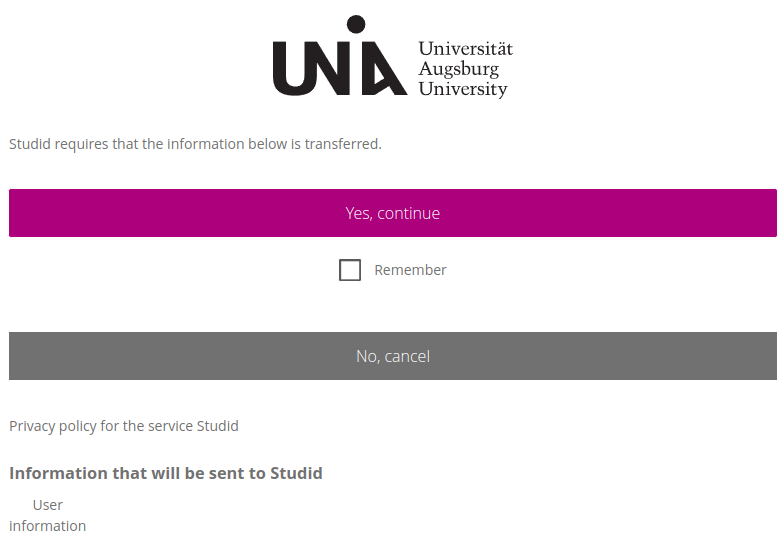
Test how Studid works and authenticate with your institution.
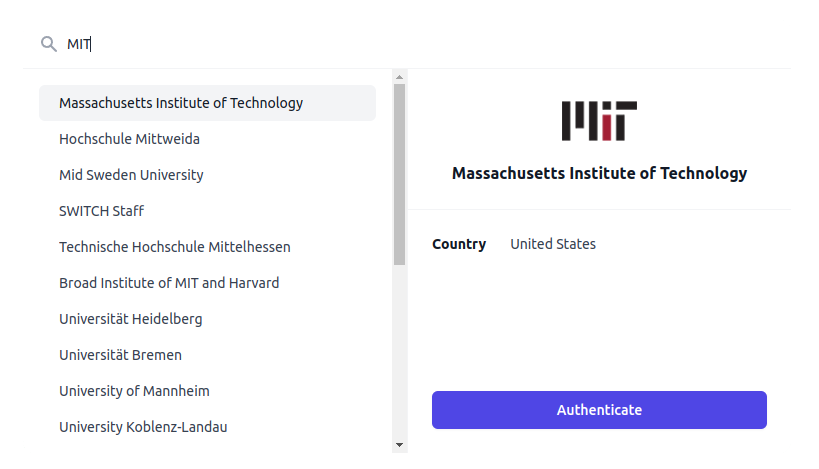
We support most educational and research institutions worldwide.
How Studid authenticates your users
We authenticate users with their institutions using the SAML Protocol.
Studid is a registered service provider for the German DFN-AAI federation. This affiliation allows Studid to authenticate users with all German institutions (identity providers) over SAML.
DFN-AAI is itself also a participant of the eduGAIN interfederation service that connects identity federations around the world. This allows Studid to also authenticate users with all institutions which federations are participating in eduGAIN.
The SAML authentication flow will look like:

June 10, 2022